![]() When you create a custom entity, CRM provides you with a generic gear icon to represent your entity. To make your entities easily distinguishable from one another you have to supply your own icons. Icon design is not my forte, so I've come to use the icon sets from http://www.famfamfam.com/ Famfamfam has produced thousands of icons for everyday use and has kindly released them into the public domain, giving free reign for everyone to use. You may even notice that many of these icons are actively used by other web sites you've come across.
When you create a custom entity, CRM provides you with a generic gear icon to represent your entity. To make your entities easily distinguishable from one another you have to supply your own icons. Icon design is not my forte, so I've come to use the icon sets from http://www.famfamfam.com/ Famfamfam has produced thousands of icons for everyday use and has kindly released them into the public domain, giving free reign for everyone to use. You may even notice that many of these icons are actively used by other web sites you've come across.
Now that you have your icons, how do you give them the shadow and polish that the default icons have? Well, Microsoft has released a Dynamics CRM Demonstration Tools package that includes, among other things, an icon publisher.
The Demonstration Tools only accepts *.gif images so, you will need to convert the Famfamfam set *.png icons to *.gif using Paint.Net or a similar program. After converting your icons, open the Icon Maker tab within Demostration Tools and click the "Select Image..." button to load your images. You can use the same 16x16 pixel icon provided by Famfamfam for all three of the CRM icons, just make sure to click the "Use for all icons" and "Add Background" checkboxes.
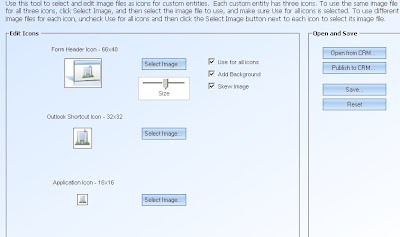
When you are happy with the icons, click the "Publish to CRM..." button, select your custom entity from the dropdown and your good to go. Clear your browser cache and your shiny new icons will give some spark to your custom entities.
