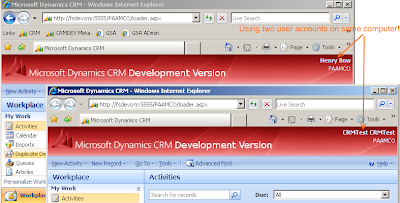
During the course of CRM development, you'll inevitably need to test out security roles and permissions for users. To accomplish this, start off by creating a new Active Directory user explicitly for testing. An Active Directory account is required because Dynamics CRM uses AD to create new users. So, if a user does not exist in AD, a new CRM user account cannot be created for him. Once an AD account has been created, create a new CRM user account for the test user. Assign the roles to the test user that you would like to experiment.
Next, I would normally initiate a new Remote Desktop session to another computer and login as the CRM test user but recently a co-worker introduced me to Window's "Run as..." command.
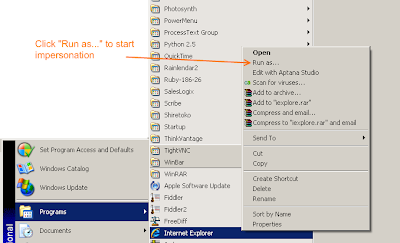
The "Run as..." command allows you to locally run programs using the Active Directory credentials of another user. Impersonating another user on your local computer is a time saver and negates the need to have another computer set up just for testing purposes.
